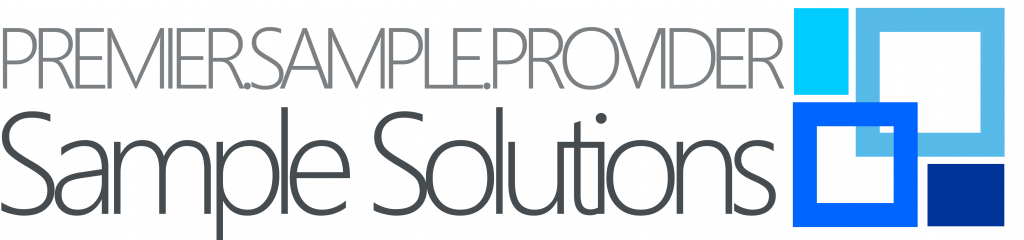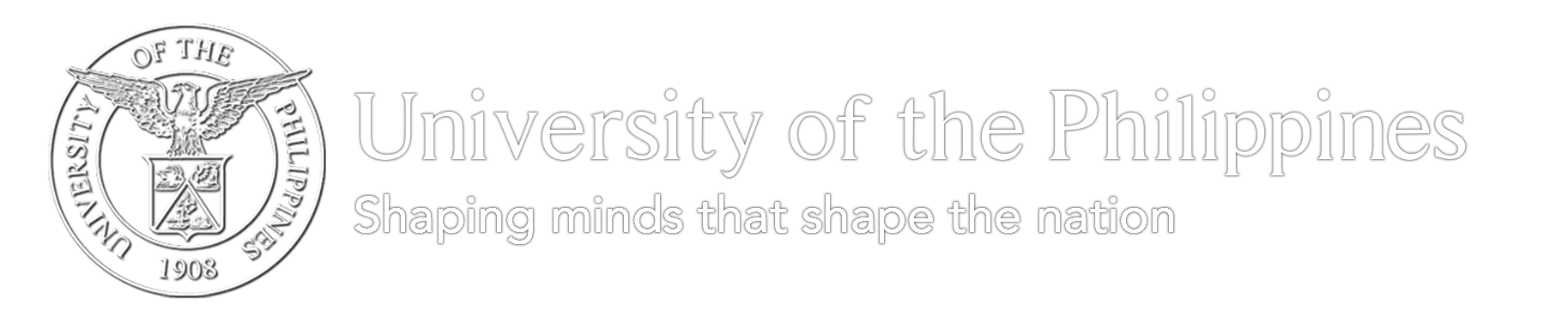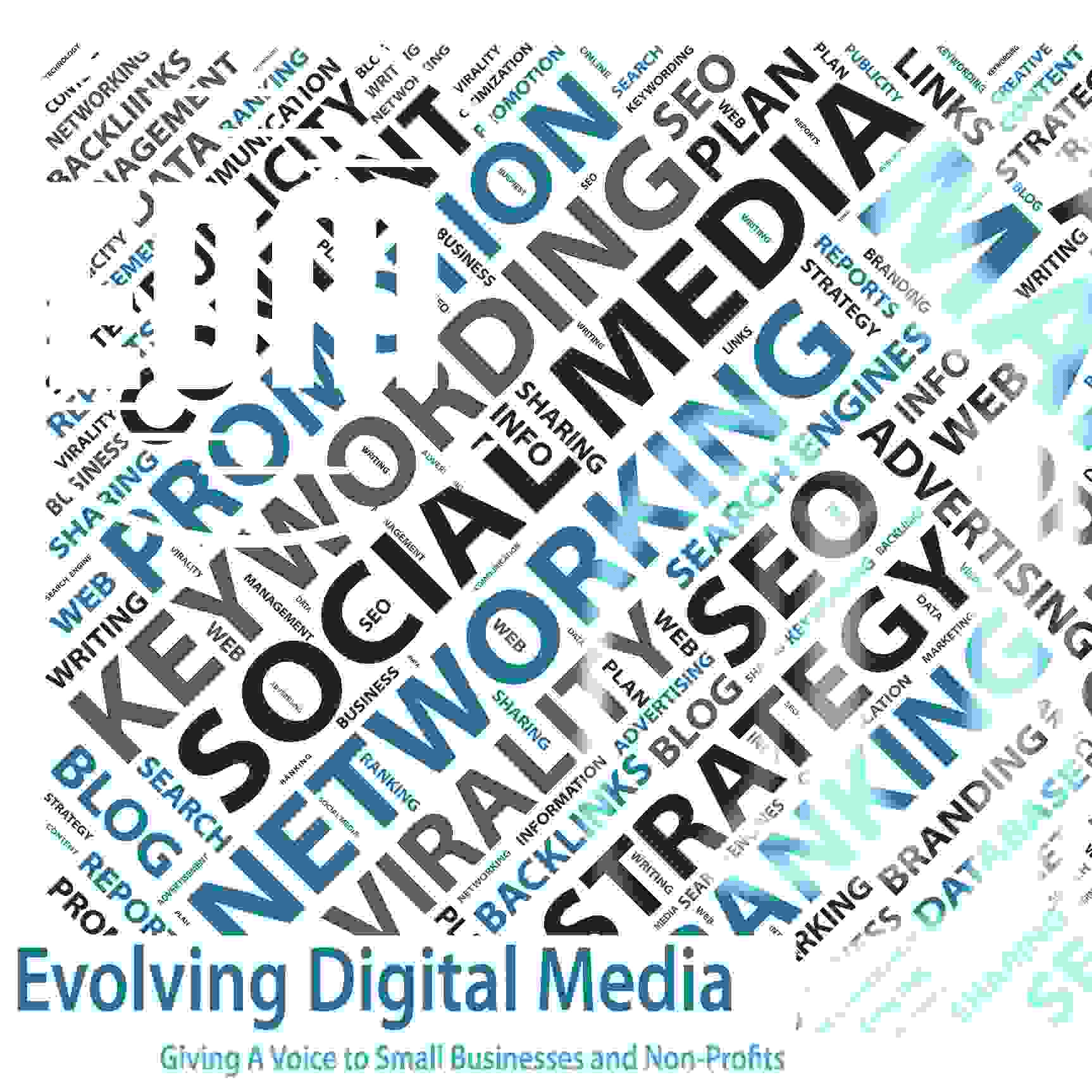Select the optimal plan for your professional needs
Price will increase soon. Grab your subscription before it's too late!
SoloPlus
Best for Individual
$49 /month
Secure payment with Lemon Squeezy
On-Device Offline Processing
All 15 Image Tools▲
Bulk Upscale Image (AI)
Bulk Remove Background (AI)
Bulk Compress Image
Bulk Resize Image
Bulk Crop Image
Bulk Convert to JPG/PNG/WEBP
Bulk Flip Image
Bulk Blur Face (AI)
Bulk Convert PDF to JPG/PNG/WEBP
Bulk Blur Background (AI)
Bulk Generate Image Placeholder
Bulk Blur Entire Image (AI)
Bulk Make Transparent Image
Bulk Extract Images from PDF
Bulk Make Profile Pic (AI)
Customer Support
LitePlus
Best for SMB
$99 /month
🌟 5,940 Credits Included
Secure payment with Lemon Squeezy
Secure Fast Cloud Processing
All 3 Image Tools▲
Bulk Upscale Image (AI)
Bulk Remove Background (AI)
13 More tools [Coming Soon]
REST API
Zapier Integration
Customer Support
Maximum Operations▲
Upscale:424
Background Removal:594
ProPlus
Best for SMB
$249 /month
🌟 17,430 Credits Included
Secure payment with Lemon Squeezy
Secure Fast Cloud Processing
All 3 Image Tools▲
Bulk Upscale Image (AI)
Bulk Remove Background (AI)
13 More tools [Coming Soon]
REST API
Zapier Integration
Customer Support
Maximum Operations▲
Upscale:1245
Background Removal:1743
UltraPlus
Best for Larger Brands
$499 /month
🌟 39,920 Credits Included
Secure payment with Lemon Squeezy
Secure Fast Cloud Processing
All 3 Image Tools▲
Bulk Upscale Image (AI)
Bulk Remove Background (AI)
13 More tools [Coming Soon]
REST API
Zapier Integration
Customer Support
Maximum Operations▲
Upscale:2851
Background Removal:3992
Enterprise
Best for Larger Brands
Pricing plan tailored for your business
Secure Fast Cloud Processing
REST API
All features
All tools
Discounted Pricing
Priority Support
We accept all major credit cards (Visa, MasterCard, American Express, Discover), PayPal, and Apple Pay.
All plans can be cancelled at any time, no questions asked.
No account registration is required. You will use ImageToolsHub with a license key.
Trusted by 650+ happy new users daily
Your trusted image toolkit, powering business efficiency worldwide
ImageTools Hub is your one-stop solution for efficient online image editing. Fast, secure, and browser-based for maximum convenience and privacy.

Secure
Payment

Secure
SSL Encryption

100%
Privacy Friendly
Compare plan features
| SoloPlus | LitePlus | ProPlus | UltraPlus | Enterprise | ||
| Service | ||||||
| Tools | All tools included▼ Upscale Image Remove Background Compress Image Resize Image Crop Image Convert to JPG/PNG/WEBP Flip Image Blur Face Convert PDF to JPG/PNG/WEBP Blur Background Generate Image Placeholder Blur Entire Image Make Transparent Image Extract Images from PDF Make Profile Pic | All tools included▼ Upscale Image Remove Background Compress Image [Coming Soon] Resize Image [Coming Soon] Crop Image [Coming Soon] Convert to JPG/PNG/WEBP [Coming Soon] Flip Image [Coming Soon] Blur Face [Coming Soon] Convert PDF to JPG/PNG/WEBP [Coming Soon] Blur Background [Coming Soon] Generate Image Placeholder [Coming Soon] Blur Entire Image [Coming Soon] Make Transparent Image [Coming Soon] Extract Images from PDF [Coming Soon] | Included tools▼ Upscale Image Remove Background Compress Image [Coming Soon] Resize Image [Coming Soon] Crop Image [Coming Soon] Convert to JPG/PNG/WEBP [Coming Soon] Flip Image [Coming Soon] Blur Face [Coming Soon] Convert PDF to JPG/PNG/WEBP [Coming Soon] Blur Background [Coming Soon] Generate Image Placeholder [Coming Soon] Blur Entire Image [Coming Soon] Make Transparent Image [Coming Soon] Extract Images from PDF [Coming Soon] | Included tools▼ Upscale Image Remove Background Compress Image [Coming Soon] Resize Image [Coming Soon] Crop Image [Coming Soon] Convert to JPG/PNG/WEBP [Coming Soon] Flip Image [Coming Soon] Blur Face [Coming Soon] Convert PDF to JPG/PNG/WEBP [Coming Soon] Blur Background [Coming Soon] Generate Image Placeholder [Coming Soon] Blur Entire Image [Coming Soon] Make Transparent Image [Coming Soon] Extract Images from PDF [Coming Soon] | Included tools▼ Upscale Image Remove Background Compress Image [Coming Soon] Resize Image [Coming Soon] Crop Image [Coming Soon] Convert to JPG/PNG/WEBP [Coming Soon] Flip Image [Coming Soon] Blur Face [Coming Soon] Convert PDF to JPG/PNG/WEBP [Coming Soon] Blur Background [Coming Soon] Generate Image Placeholder [Coming Soon] Blur Entire Image [Coming Soon] Make Transparent Image [Coming Soon] Extract Images from PDF [Coming Soon] | |
| Unlimited file downloads | ||||||
| Batch processing | Unlimited files per task▼ Upscale Image Unlimited Remove Background Unlimited Compress Image Unlimited Resize Image Unlimited Crop Image Unlimited Convert to JPG/PNG/WEBP Unlimited Flip Image Unlimited Blur Face Unlimited Convert PDF to JPG/PNG/WEBP Unlimited Blur Background Unlimited Generate Image Placeholder Unlimited Blur Entire Image Unlimited Make Transparent Image Unlimited Extract Images from PDF Unlimited Make Profile Pic 1 | Unlimited files per task▼ Upscale Image Unlimited Remove Background Unlimited Compress Image Unlimited Resize Image Unlimited Crop Image Unlimited Convert to JPG/PNG/WEBP Unlimited Flip Image Unlimited Blur Face Unlimited Convert PDF to JPG/PNG/WEBP Unlimited Blur Background Unlimited Generate Image Placeholder Unlimited Blur Entire Image Unlimited Make Transparent Image Unlimited Extract Images from PDF Unlimited | Unlimited files per task▼ Upscale Image Unlimited Remove Background Unlimited Compress Image Unlimited Resize Image Unlimited Crop Image Unlimited Convert to JPG/PNG/WEBP Unlimited Flip Image Unlimited Blur Face Unlimited Convert PDF to JPG/PNG/WEBP Unlimited Blur Background Unlimited Generate Image Placeholder Unlimited Blur Entire Image Unlimited Make Transparent Image Unlimited Extract Images from PDF Unlimited | Unlimited files per task▼ Upscale Image Unlimited Remove Background Unlimited Compress Image Unlimited Resize Image Unlimited Crop Image Unlimited Convert to JPG/PNG/WEBP Unlimited Flip Image Unlimited Blur Face Unlimited Convert PDF to JPG/PNG/WEBP Unlimited Blur Background Unlimited Generate Image Placeholder Unlimited Blur Entire Image Unlimited Make Transparent Image Unlimited Extract Images from PDF Unlimited | Unlimited files per task▼ Upscale Image Unlimited Remove Background Unlimited Compress Image Unlimited Resize Image Unlimited Crop Image Unlimited Convert to JPG/PNG/WEBP Unlimited Flip Image Unlimited Blur Face Unlimited Convert PDF to JPG/PNG/WEBP Unlimited Blur Background Unlimited Generate Image Placeholder Unlimited Blur Entire Image Unlimited Make Transparent Image Unlimited Extract Images from PDF Unlimited | |
| Parallel processing | ||||||
| Support | Priority Support | |||||
| Ad-free service | ||||||
| Distraction-free UI | ||||||
| Devices | ||||||
| Web | ||||||
| Security | ||||||
| Secure connection Https | ||||||
| 100% Privacy Friendly | ||||||
Secure payment with Lemon Squeezy | Secure payment with Lemon Squeezy | Secure payment with Lemon Squeezy | Secure payment with Lemon Squeezy | Lorem ipsum dolor sit amet consectetur adipisicing elit. Nulla distinctio |
ImageToolsHub - The Premier Image Editing Solution
ImageToolsHub is the #1 alternative to other image editing solutions, offering unbeatable pricing, robust features, and unmatched versatility compared to industry competitors.
Success Stories
See how ImageToolsHub helped global brands achieve their success.
Processed Images and Counting
Testimonials
For image resizer Tool
⭐⭐⭐⭐⭐
Linman Luo, 🇺🇸 United States
For image resizer Tool
⭐⭐⭐⭐⭐
Congrats on the launch! 🎉 This is such a fantastic achievement, and I’m thrilled to see it come to life. I’ll definitely be using it and spreading the word. Keep up the amazing work! 🎯
Zulkar Naim, 🇧🇩 Bangladesh
For image resizer Tool
⭐⭐⭐⭐⭐
The interface is clean, and resizing images is a breeze. Thanks for making this so accessible! 👏
Farwa Abbas, 🇵🇰 Pakistan